First Update and basic instructions
Welcome to the first test release of the T-65 Arcade Combat Simulator, aka X-Wing vs. TIE Fighter unofficial for the Quest 2
In-lieu of reasonable instructions, here is a brief rundown. I'm sure everything will be clear as you experiment.
This game requires you to be seated. When you launch the game you will be sat inside an Incom T-65 starfighter with an asteroid field in front of you.
First Steps. Acquaint yourself with your surroundings. There are no UI or menus. The following items are on your dashboard:
Top Left corner of the cockpit you'll see a Blue Bar , This is your SHIELD strength. Below this is the HULL strength, when this goes to the red you're in trouble. To the right of this in white is your current velocity, the thin white line below this shows the amount of power in your THRUSTERS capacitor. The red gauge to the right is amount of energy in your WEAPONS.
Below the weapon, speed and shield gauges on the left are two buttons, the WHITE button starts your thrusters and the BLUE button starts your shields and your R2 Unit. On the right hand side of the cockpit are two further buttons, the WHITE button at the top will start a combat scenario within the asteroid field. 8 TIE fighters and 4 X-Wings will launched. You will be targeted too. The RED button beneath this will launch a single TIE-Fighter. Once you have the basics of flight down, press this a button first to instigate a dogfight with a single TIE. press it a couple of times for a harder challenge.
The panel in the middle of the cockpit is the power distributor. It consists of three buttons and four lights:
RED for WEAPONS
BLUE for SHIELDS
WHITE for THRUSTERS
YELLOW for Default
This indicates the power distribution around your ship. By default power is distributed evenly to all three systems, 2 lights each. As you press the button you will increase the power to that system at the expense of another.
Increasing power to your shields reduces the amount of taken per hit as well as increase the recharge rate,
Increasing power to the thrusters increases your top speed and handling capabilities and the speed at which the capacitor charges.
Increasing power to your weapons fires them faster and for longer.
The yellow button at the bottom resets to default.
Controls:
=-=-=-=-=
Hold your hands out in front you as if you had a HOTAS flight stick in your right hand.
To ROLL the ship, ROLL your RIGHT WRIST clockwise or anti clockwise while holding the RIGHT GRIP BUTTON
To YAW the ship, TWIST your RIGHT WRIST left and right while holding RIGHT GRIP BUTTON
TO PITCH the ship, POINT your KNUCKLES up and down while holding RIGHT GRIP BUTTON
Basically, as you hold the grip button, point your knuckles in the direction you want to point the ship.
Movement
=-=-=-=-=-=
The Throttle is controlled by the LEFT THUMBSTICK. Your ship will always move forward at combat speed. if you push LEFT THUMBSTICK UP you will accelerate to chase speed until you take the thumbstick off. LEFT THUMBSTICK down will slow down your X-wing if you need to make a tight turn,
A brief Speed Boost Afterburner can be achieved with the LEFT TRIGGER, The Afterburner uses a portion of your THRUSTER capacity, increase power to THRUSTERS on the distributor to reduce the charge time.
'Space-Clutch' - HOLDING the LEFT GRIP BUTTON will engage the 'space-clitch/handbrake' feature. This will disengage the engines allowing you the spin the ship around to face a new direction or target whilst still travelling forward. When you RELEASE the GRIP BUTTON the thrusters will re-engage and your ship will move in the direction your nose is pointing.
Weapons
-=-==-=-=
The S-FOILS can be opened by a button on the pilots left hand side. The laser blasters are fired by RIGHT TRIGGER. The amount of energy in your weapons is displayed on the RED gauge on the top right hand side of the cockpit. The RED button on the power distributor increases power to the weapons, which increases accuracy and recharge time allowing for longer attacks.
The RED button will launch a solitary TIE fighter for dogfighting combat practice. You can launch as many as you like.
The WHITE button will start a simple 8v4 combat skirmish.
Have fun, May the force be with you.
Get T-65 Arcade Combat Simulator for Quest 2
T-65 Arcade Combat Simulator for Quest 2
X-Wing vs. TIE Fighter Arcade Combat (OculusQuest 2)
| Status | In development |
| Author | Robert Finnie |
| Genre | Action, Simulation |
| Tags | combat, Flying, quest, Space, star-wars, tie-fighter, Virtual Reality (VR), x-wing, xwing |
| Languages | English |
| Accessibility | Configurable controls |
More posts
- Version 1.0 Major Update ... 1.1 Bug FixesJun 21, 2023
- v0.4 - Bug Fixes/OptimisationsAug 23, 2022
- v0.3: More Ships, Enhanced AI, GFXMar 10, 2022
- Major Update ... UI and Gamepad ControlsFeb 16, 2022
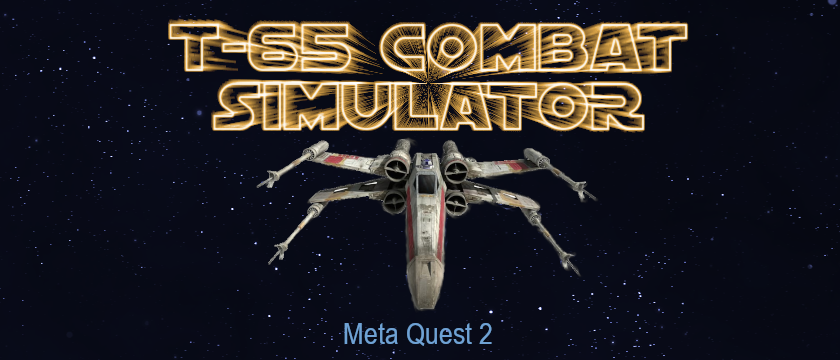
Leave a comment
Log in with itch.io to leave a comment.