Version 1.0 Major Update ... 1.1 Bug Fixes
Incom T-65 Arcade Combat Simulator
Version 1.1
Version 1.1 has seen major development since version 0.4. Due to the significant number of changes and the time between updates, minor version numbers 0.5+... were dropped and the entire project moved to first major version of 1.0 on 4th May 2023. Bug Fixes and minor improvements were quickly released afterwards in version 1.01.
Whats New?
- New scenario and gameplay additions to existing scenarios.
Battle of Yavin new scenario.
This scenario is taken from the major battle at the end of the original film. It is set over three distinct stages.
- The Death Star approach
This stage is set on the approach to the Death Star after sortie from Yavn IV. Depending on the skill level chosen at the beginning, a number of TIE fighters must be destroyed before you can start your assault on the Death Star surface.
- Death Star Surface Assault
- Trench Run
The Iconic trench run from the first film. Avoid TIE's, surface towers and various obstacles as you head towards the exhaust port where you have one chance to fire your proton torpedoes to start a chain reaction that will destroy the Death Star
2. Asteroid Field - Wave Based Trainer
The asteroid field level has been changed and no longer is an X-wing vs TIES's battle but a wave based level with just you versus increasing numbers of TIES. This level also allows for new players to learn how to fly without combat and get accustomed to the flight mechanics and for advanced players to practice advanced flight manoeuvres by only starting the combat section when the player flys into a specific region.
3. Battle of Sol III & Battle of Tatooine scenarios now have added gameplay mechanics. For both scenarios, the Imperial Star Destroyers now have functioning, destroyable turbo lasers, and Rebel wingmen can target and will attack them, moving the action to around the Star Destroyers. Battle of Sol III now has the player protecting Rebel Transports fleeing the planet through the shield gate. Depending on the difficulty level, upto 8 Rebel transports must be defended and escorted to safety in order to complete the level. Likewise, losing the same number of transports will result in defeat for the level.
4. 3D Radar
A new radar has been added to the X-Wing showing the positions of both allies and enemy relative to your position and orientation. This is located in the right hand screen. On the display, enemy are indicated by red dots, allies with blue dots, and surface installations with green dots. Due to the size and fidelity of the radar, it is intended to be more of a 'heat map' to aid the player in locating the enemy rather than a targeting tool.
6. Difficulty Levels
Three difficulty levels have been added to the game; Easy, Medium and Hard. The difficulty levels affect the following aspects:
- The agression of the enemy (How often they attack, frequency of attack runs and willingness to fire)
- The accuracy of their shots (The higher the level, the more accurate their shooting is)
- Their base level HP (How much shield strength, hull strength they have)
In addition to affecting the AI parameters, the difficulty level also determines how many TIES/Towers/Transports are required to be destroyed or defended in order to complete a level.
6. Improved Damage Model
A new damage model has been included that introduces new gameplay mechanics. Previous versions had the X-Wing catch fire on the nose when the hull was below 10 HP. This has been removed and a new gameplay mechanic added:
When the shields are depleted and knocked offline, R2-D2 will make a distress sound and an alarm will ring with a red flashing light. At this point a fire will have broken out somewhere on the X-Wing. You must locate this fire by looking over your shoulders for it. It will be either on the weapons, wings or thrusters. When you have located the fire, you must look directly at it and press the 'A' button. This will instruct R2-D2 to start extingushing the fire. This will be indicated by an R2 whoop and the sound of a fire extinguisher. For the next few moments the fire will reduce until it is out and your shields will be back online.
Every moment that the fire takes hold and you haven't started to extinguish it, will slowly damage your hull HP. Once you have instructed R2 to take care of it, the hull damage will stop.
In addition to slowly damaging your health, if the fire is on your
a. Wings:
your ship will roll/pitch against you and your control will be heavily impacted. Your velocity will be moderately affected.
b. Thrusters
your ship will roll/pitch against you and your control will be moderately impacted. Your velocity will be severely affected.
c. Weapons
your ship will roll/pitch against you and your control will be lightly impacted. You will lose power to your weapons and will not be able to shoot until the damage has been repaired.
7. Home One & Intro Screen
The game now starts with a small cinematic showing a flythrough of space battle involving two Star Destroyers and several Nebulon-B frigates. This is not interactive and pressing any key takes you to the mission select page on Home One.
Home One now has more characters and animations present and the new scenarios have been added to the mission select panel in addition to the level select buttons. Additional information for the other scenarios and SFX have been added.
8. Death Star destruction and credits sequence
Succesful completion of the Battle of Yavin shows a brief Death Star destruction sequence followed by a victory party aboard the Milennium Falcon before the final credits sequence.
9. Graphical Improvements & optimisations
Several optimisations such as object pooling and Level of Detail (LOD) models have been introduced to improve the overall experience and frame draw time, keeping the game running at a smooth 72fps for the most part.
10. Redesign of X-Wing cockpit controls
To make way for the 3D radar added in this version, the Power Distributor has been moved to the bottom left panel on the front of the cockpit. The radar now occupies the right hand (Green) screen
The left screen (Blue) now displays scenario relative information, such as targets remaining, next objective, objectives left etc.
11. There are many more graphical improvements and minor quality of life changes to list here but full details can be found on the discord server.
Thank you, I hope you enjoy the game, and May the force be with you.
Robert Finnie (Developer)
21st June 2023
Files
Get T-65 Arcade Combat Simulator for Quest 2
T-65 Arcade Combat Simulator for Quest 2
X-Wing vs. TIE Fighter Arcade Combat (OculusQuest 2)
| Status | In development |
| Author | Robert Finnie |
| Genre | Action, Simulation |
| Tags | combat, Flying, quest, Space, star-wars, tie-fighter, Virtual Reality (VR), x-wing, xwing |
| Languages | English |
| Accessibility | Configurable controls |
More posts
- v0.4 - Bug Fixes/OptimisationsAug 23, 2022
- v0.3: More Ships, Enhanced AI, GFXMar 10, 2022
- Major Update ... UI and Gamepad ControlsFeb 16, 2022
- First Update and basic instructionsFeb 10, 2022
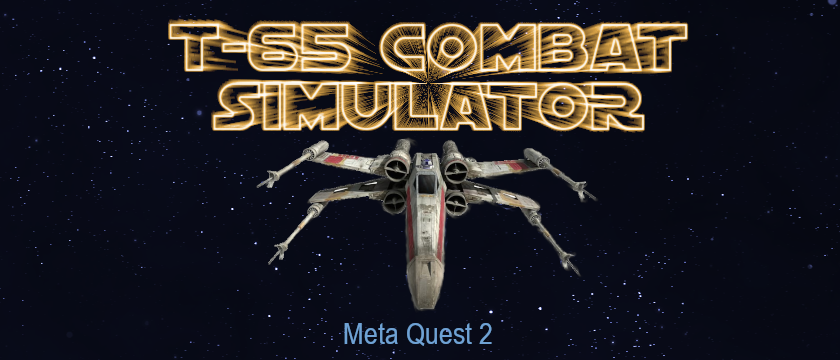
Comments
Log in with itch.io to leave a comment.
This is a dream come true!! ELI5: I have a Quest 3 -- how do I get this on it? Thank you! []^ )